10 Best Change Management Tools for Smoother Transitions in 2026
October 1, 2025I remember working with a scaling medium company that invested thousands in a digital transformation project. Six months later, resistance was high, communication was scattered, and momentum had stalled. Everything shifted when we introduced the right change management tools.
I remember working with a scaling medium company that invested thousands in a digital transformation project. Six months later, resistance was high, communication was scattered, and momentum had stalled. Everything shifted when we introduced the right change management tools. These platforms gave leaders clear insights into employee sentiment and collaboration patterns, allowing them to act quickly.
That experience taught me a key lesson: a good plan isn’t enough. Success comes from having tools that help leaders put that plan into action.
In this guide, I’ll walk you through the 10 best change management tools I’ve used across dozens of transformations. Read till the very end, as you might find the one that’s perfect for your needs.
What Are Change Management Tools?
Change management tools are software platforms that help organizations plan, implement, and track change initiatives. They provide leaders with insights and capabilities to guide teams through transitions while minimizing resistance and disruption.
Common features include:
- Project planning and tracking
- Communication management
- Stakeholder engagement
- Progress monitoring
- Risk assessment
- Training coordination
The best tools go beyond tracking tasks. They help leaders understand how change affects people and relationships across the organization.
Discover Your Hidden Networks
Understand how work really gets done and who are the key influences in your organization.
Types of Change Management Tools
From my experience, change management tools usually fall into these categories:
Leadership Enablement Software
Leadership enablement platforms that give leaders real-time data, insights, and coaching to guide their teams effectively through change.
Project Management Platforms
Tools that break down complex change initiatives into manageable tasks, deadlines, and timelines.
Communication and Collaboration Tools
Platforms that ensure information flows smoothly and teams stay aligned during transitions.
Employee Engagement Solutions
Tools that measure and improve employee sentiment, helping leaders understand how teams feel about change.
Performance Management Systems
Platforms that track the impact of change on team and individual performance, offering data for better decisions.
Training and Development Platforms
Tools that build employee skills and readiness for new processes or systems.

Key Features of Change Management Software
When I evaluate change management tools, I look for these core features:
- Real-Time Analytics: Change moves fast. Leaders need dashboards and metrics that surface issues immediately, not after quarterly reviews.
- Stakeholder Mapping: Understanding who influences others helps identify both change champions and possible resistance points.
- Communication Management: Centralized, consistent messaging prevents mixed signals, which can quickly undermine initiatives.
- Risk Assessment: Built-in tools that spot and reduce risks before they derail progress.
- Integration Capabilities: Your tool should fit seamlessly into your existing tech ecosystem.
The 10 Best Change Management Tools
Here are the top 10 tools I recommend, each solving a different part of the change management puzzle:
1. Teamspective - Leadership Enablement Platform
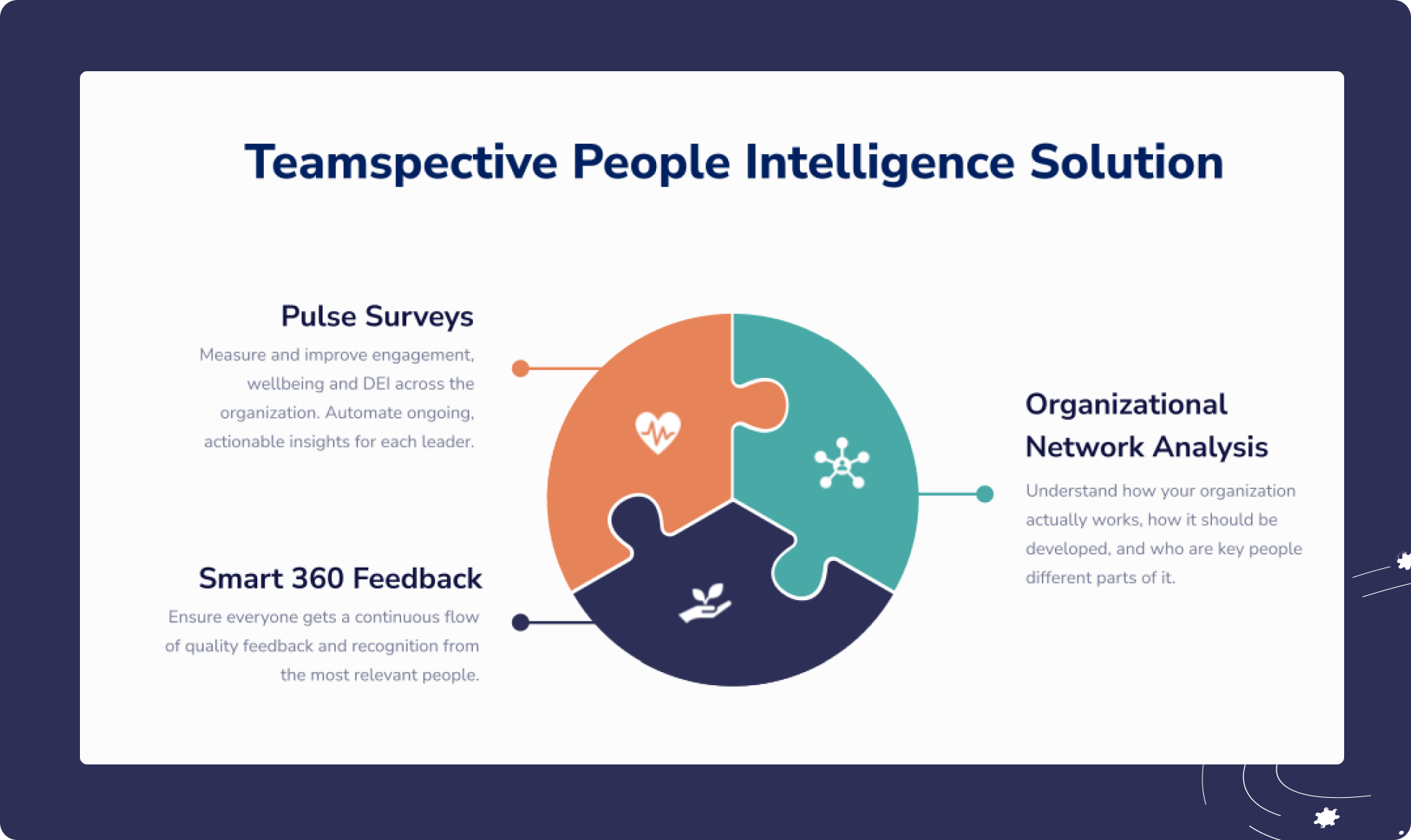
Use Case: Managing organizational performance and employee experience during change
Teamspective combines organizational network analysis, performance management, and employee engagement surveys. Together, these give leaders a full view of how change affects collaboration and morale.
Key Features:
- Organizational network analysis for mapping team connections
- AI-powered insights that highlight priority issues
- Integration with 60+ HR systems
- Real-time pulse surveys and feedback tools
- Automated performance reviews
- Manager coaching support
Pros:
- Reveals real collaboration patterns
- Enables fast, data-driven decisions
- Works within Slack and Microsoft Teams
- Provides holistic insights by merging multiple data sources
Cons:
- Leaders new to a data-driven approach may face a learning curve
- Advanced features might appear overwhelming for smaller companies
2. SharePoint - Single Source of Data
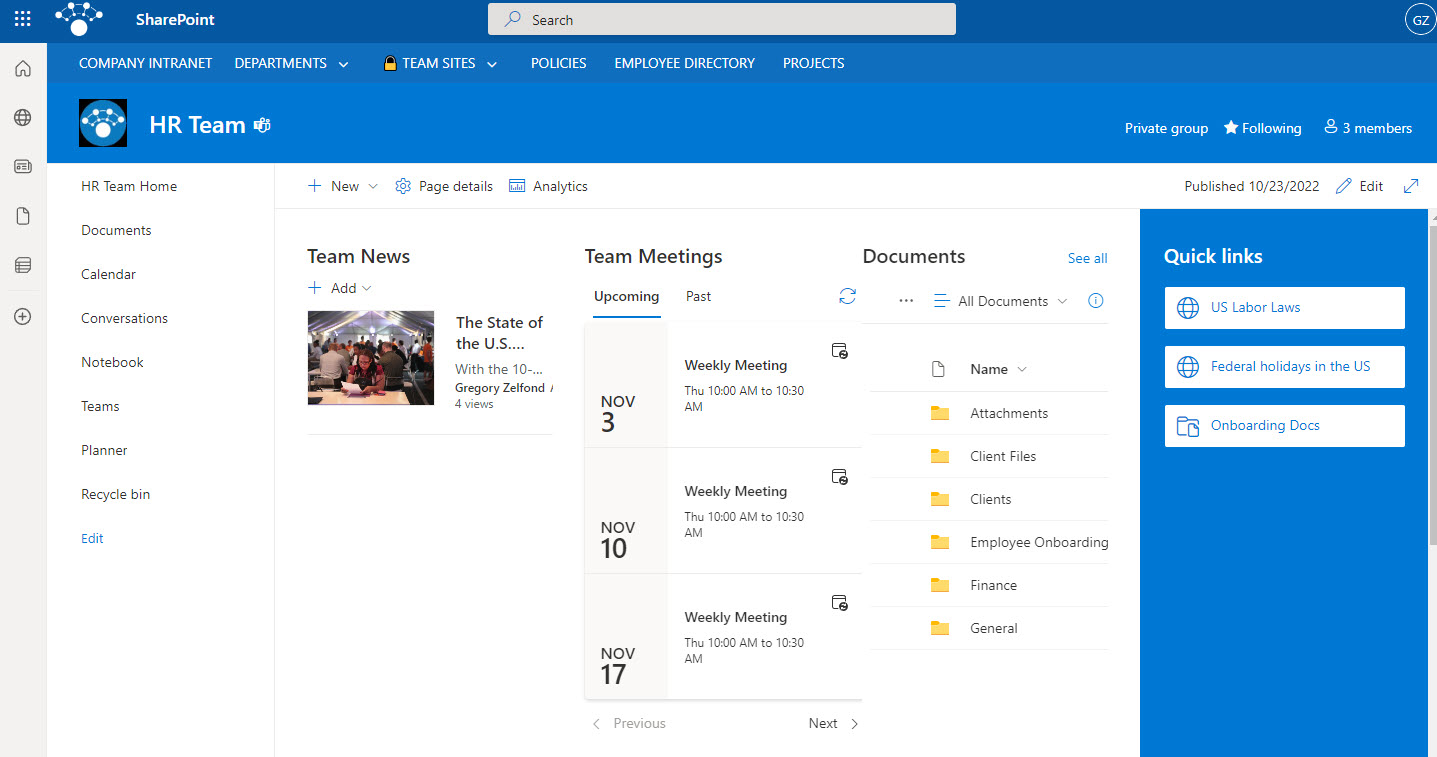
Use Case: Centralized document and information management
Key Features:
- Document storage with version control
- Team collaboration sites
- Advanced search across content
- Integration with Microsoft 365
- Custom workflows and automation
Pros:
- Excellent document management
- Seamless with Microsoft tools
- High security and compliance standards
- Familiar to many users
Cons:
- Can be complex to configure
- User experience feels dated in places
- Requires ongoing maintenance
3. Freshservice - IT Service Management
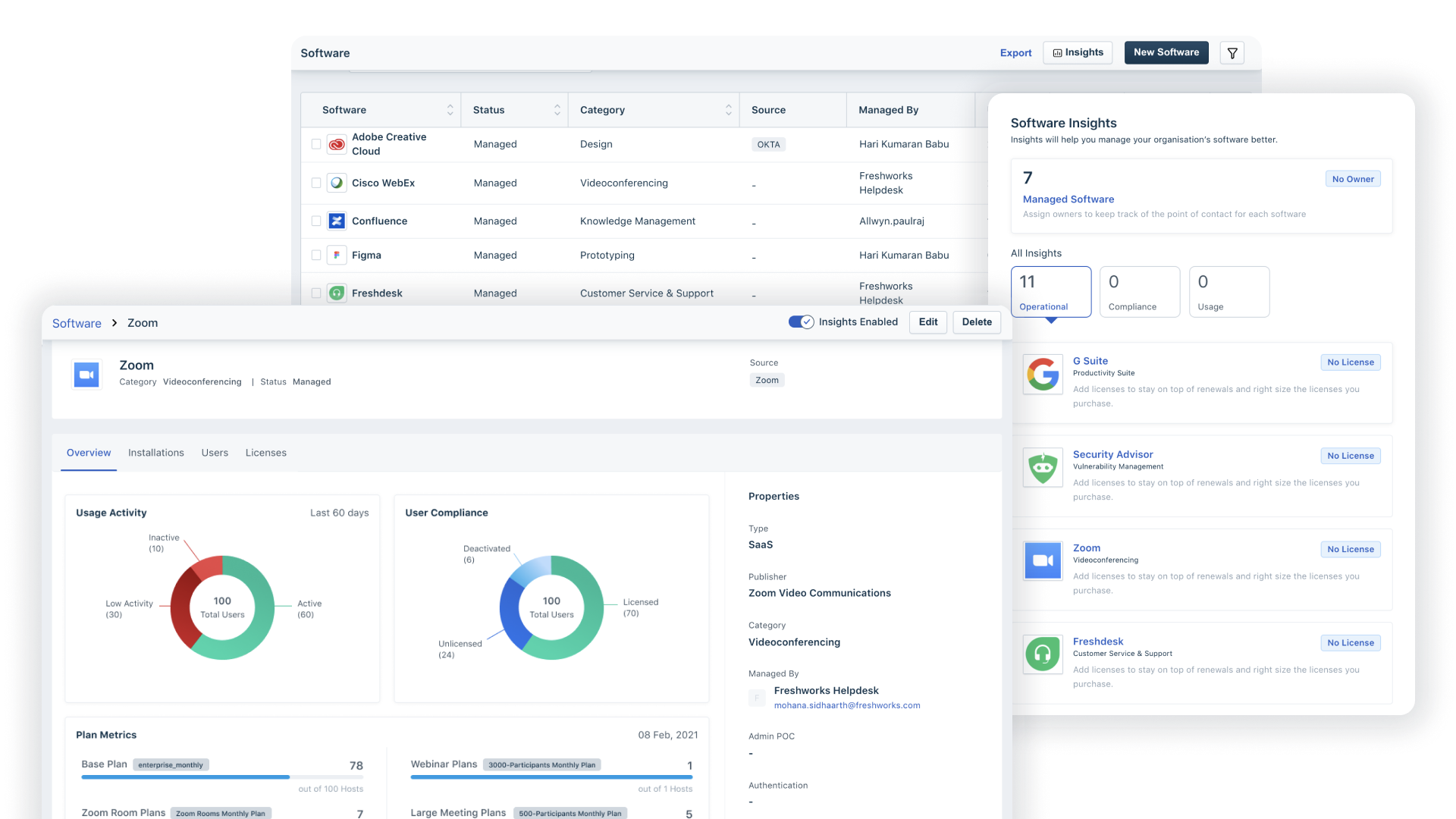
Use Case: Managing IT-driven changes and service requests
Key Features:
- IT asset management
- Change request workflows
- Incident and problem tracking
- Service catalog and knowledge base
- Automated approvals
Pros:
- Strong ITSM coverage
- Easy-to-use interface
- Automation saves time
- Good reporting tools
Cons:
- Limited to IT-related changes
- Higher cost for large enterprises
- Few customization options
4. Asana - Project Management
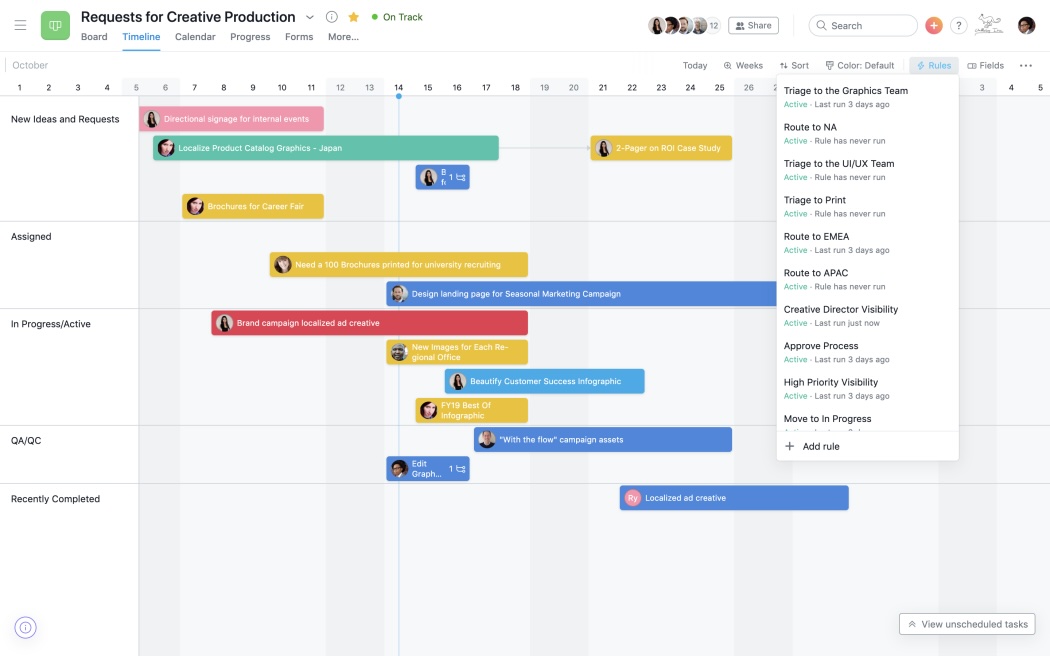
Use Case: Task and milestone tracking for change initiatives
Key Features:
- Task assignment and progress tracking
- Timeline and calendar views
- Team collaboration spaces
- Custom workflow creation
- Portfolio management
Pros:
- Simple and intuitive interface
- Balanced feature set
- Great mobile app
- Flexible project views
Cons:
- Reporting is basic compared to others
- Not built specifically for change management
- Lacks advanced PM capabilities
5. Jira - Risk Assessment and Issue Tracking
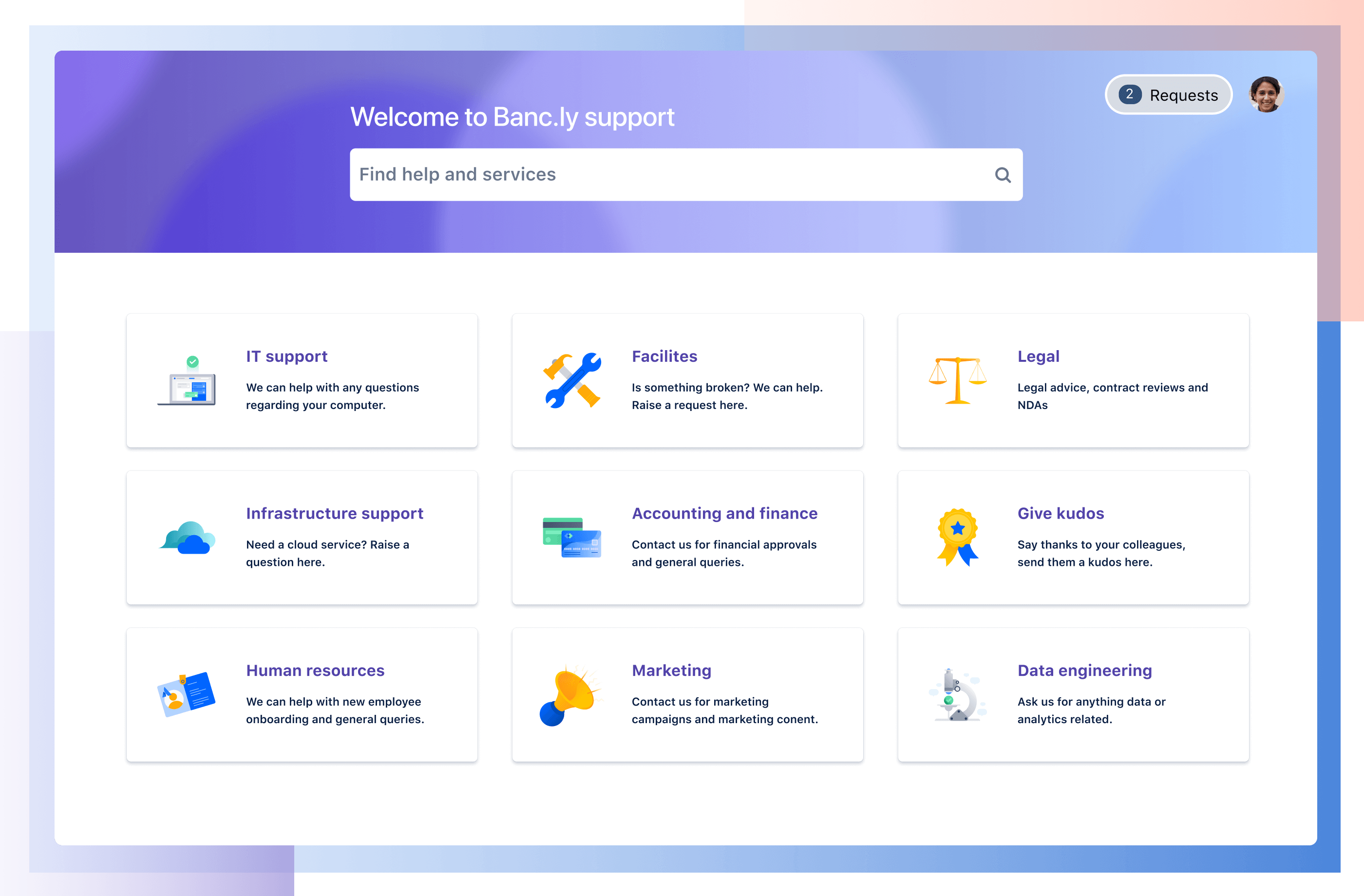
Use Case: Managing risks, issues, and dependencies during change
Key Features:
- Issue tracking and workflows
- Custom risk management processes
- Advanced search and filters
- Dashboards and reporting
- Development tool integrations
Pros:
- Great for complex issue tracking
- Highly customizable
- Integrates with many systems
- Strong analytics
Cons:
- Steep learning curve for non-technical teams
- Overwhelming for small-scale initiatives
- Setup can be time-intensive
6. Confluence - Documentation and Knowledge Sharing
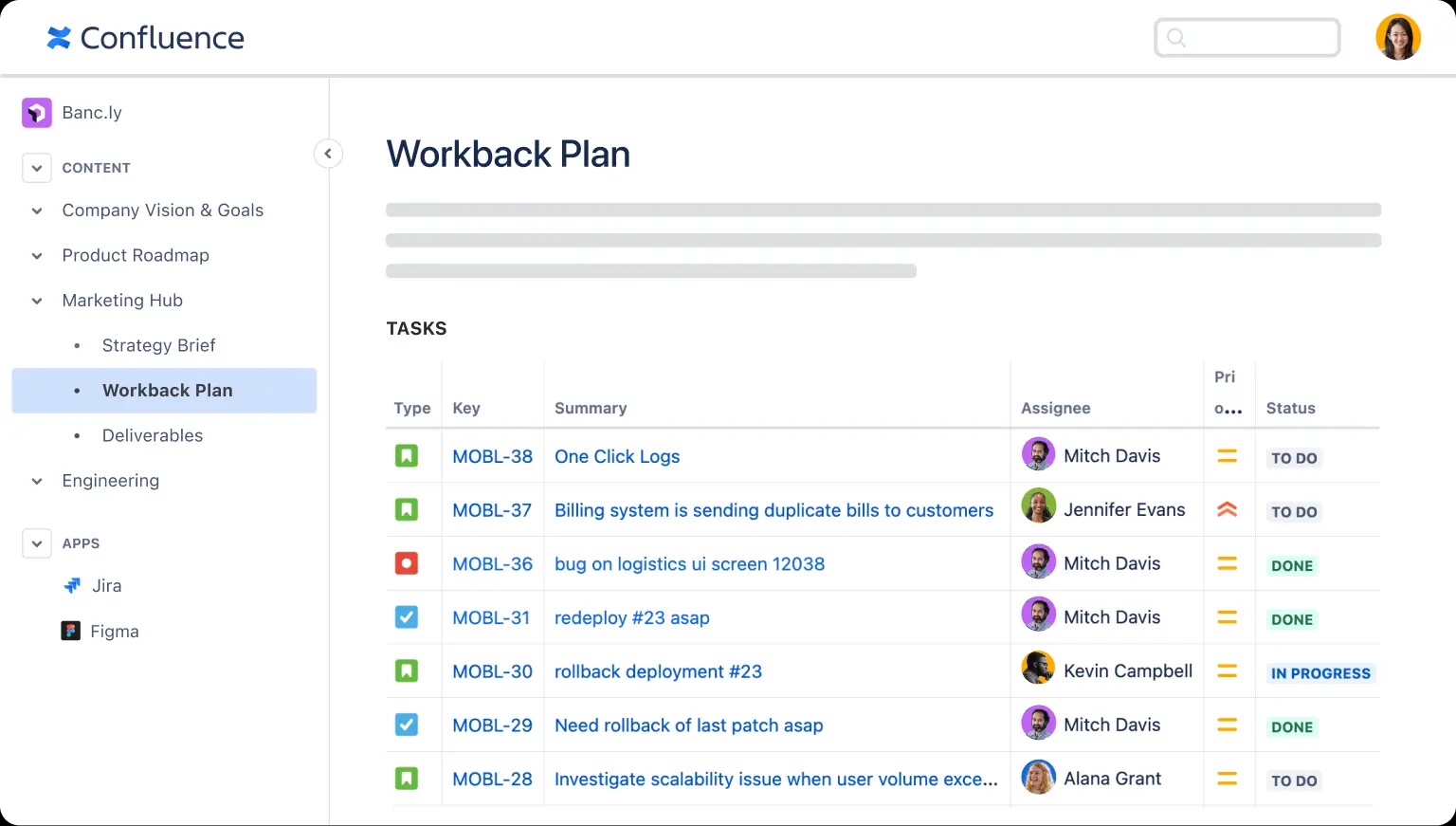
Use Case: Creating, storing, and sharing change documentation
Key Features:
- Wiki-style content creation
- Collaborative editing
- Templates for faster setup
- Hierarchical page organization
- Atlassian tool integration
Pros:
- Excellent for knowledge bases
- Strong collaboration features
- Saves time with templates
- Advanced search
Cons:
- Risk of clutter without governance
- Limited project tracking tools
- Requires active content management
7. Slack - Communication and Collaboration
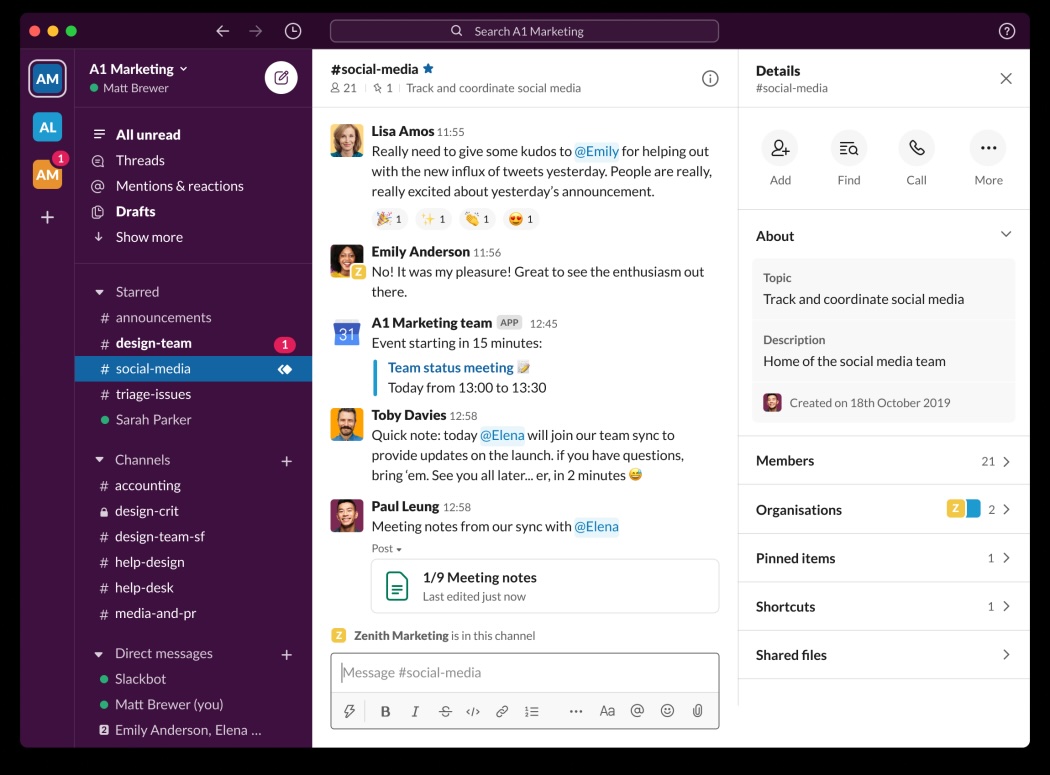
Use Case: Real-time messaging during transitions
Key Features:
- Instant messaging and file sharing
- Channels for teams and topics
- Wide app integration ecosystem
- Voice and video calls
- Workflow automation
Pros:
- Easy adoption
- Huge library of integrations
- Strong mobile app
- Encourages informal communication
Cons:
- Can overwhelm large teams
- Messages get lost over time
- Weak in long-term content storage
8. Whatfix - Digital Adoption and Onboarding
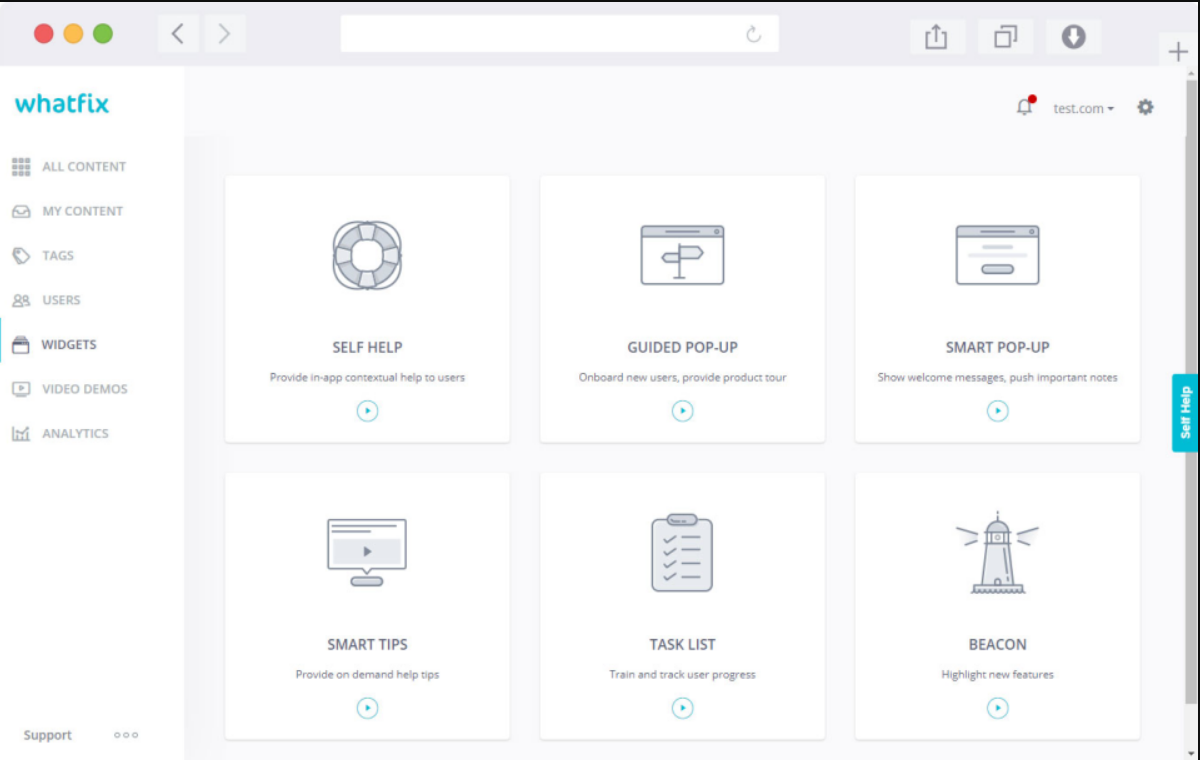
Use Case: Training employees on new systems and processes
Key Features:
- Interactive tutorials and walkthroughs
- In-app guidance
- Custom onboarding flows
- User behavior analytics
- Simple content creation
Pros:
- Cuts training time
- Offers contextual support
- Provides adoption analytics
- Easy to update guides
Cons:
- Limited to digital training needs
- High cost for small teams
- Ongoing updates required as systems evolve
9. Culture Amp - Employee Sentiment Tracking
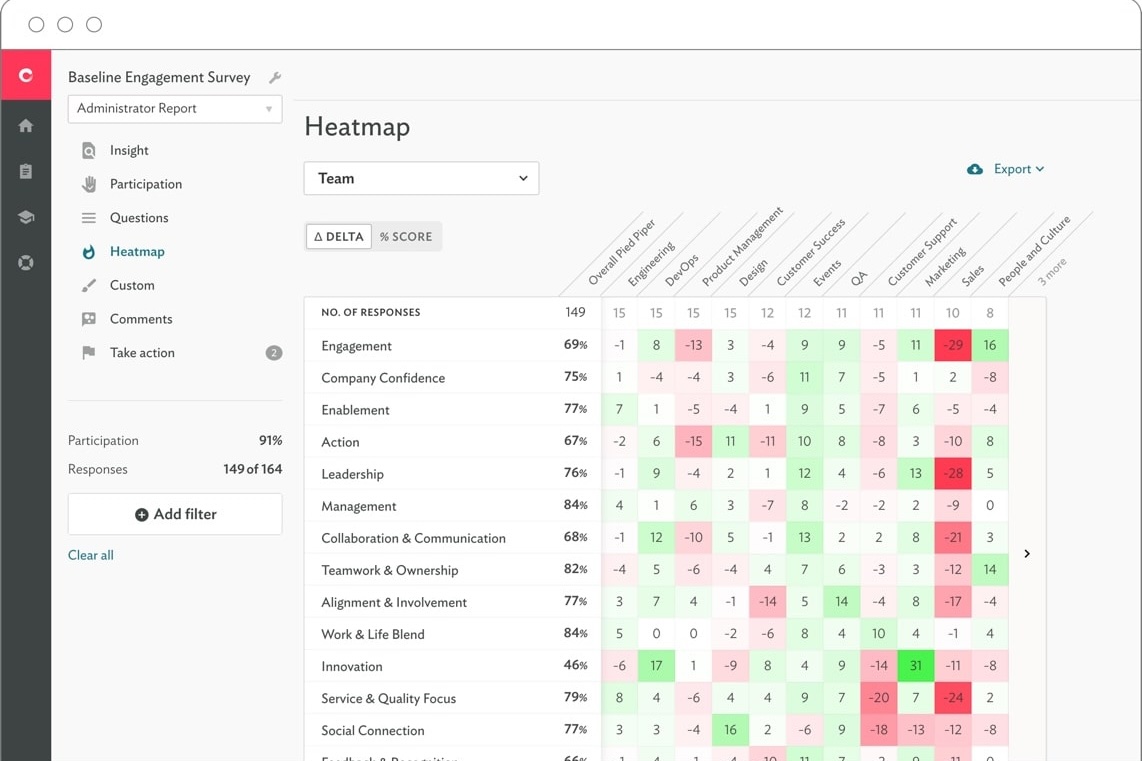
Use Case: Monitoring engagement and morale during change
Key Features:
- Engagement and pulse surveys
- Advanced analytics
- Benchmarking data
- Action planning tools
Pros:
- Robust survey platform
- Strong benchmarking resources
- User-friendly
- Actionable insights
Cons:
- No project management tools
- Higher cost for small organizations
- Focused mainly on surveys
10. Lucidchart - Process Visualization and Mapping
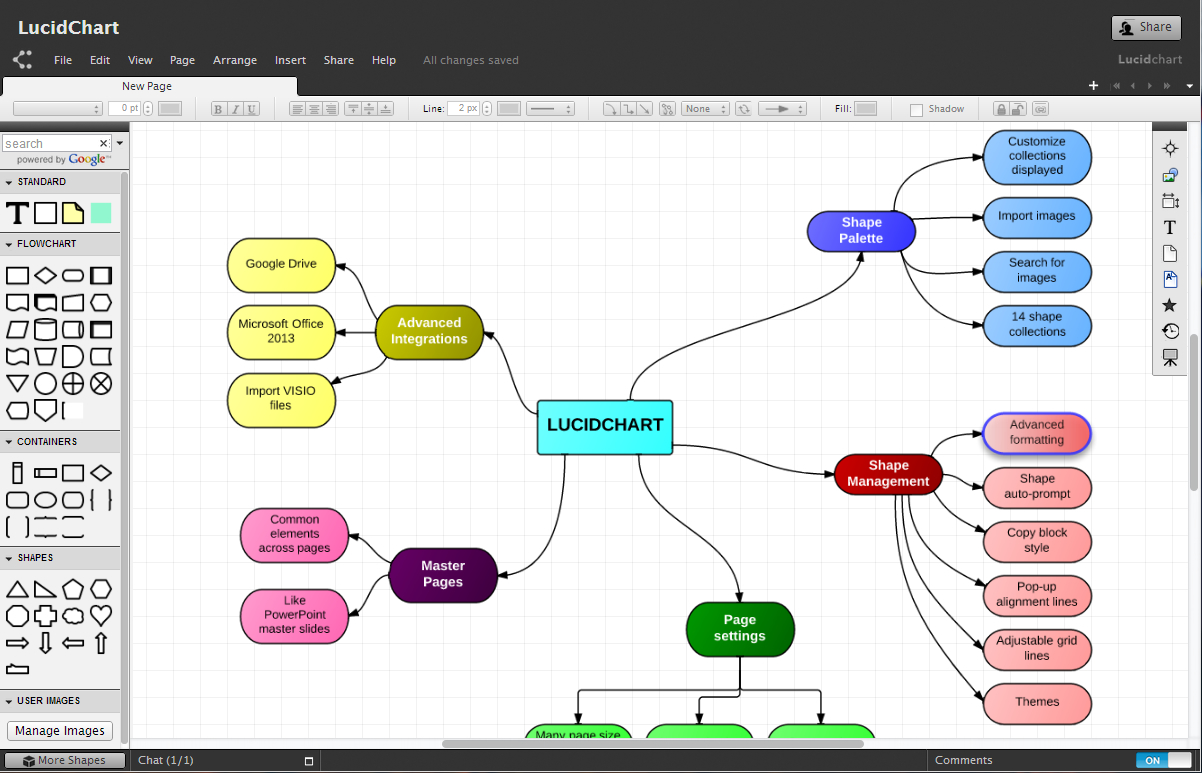
Use Case: Mapping change workflows visually
Key Features:
- Flowcharts and process maps
- Org charts
- Real-time collaboration
- Extensive template library
- Popular tool integrations
Pros:
- Drag-and-drop simplicity
- Excellent for visual learners
- Collaborative features
- Large template base
Cons:
- Limited data analytics
- Complex with large diagrams
- Subscription costs add up
Benefits of Change Management Tools
Based on my work with organizations, the right tools offer these benefits:
- Improved Communication: Centralized platforms ensure clear, consistent updates that reduce confusion and resistance.
- Better Visibility: Dashboards and reports give leaders a real-time view of progress, making it easier to adjust strategies.
- Increased Engagement: Feedback tools let employees share their views, building trust and reducing pushback.
- Data-Driven Decisions: Leaders can rely on hard data to guide decisions during transitions.
- Faster Implementation: Automated workflows and clear task assignments help teams move faster and more effectively.
The Importance of Organizational Network Analysis in Change Management
One of the biggest insights in my career came from understanding networks inside organizations. Research shows that about 3% of employees act as “superconnectors.” These individuals influence most of their peers through informal networks.
Traditional approaches focus on hierarchy. Executives pass information down to managers, then to employees. But influence doesn’t always flow that way. Real change happens through hidden networks that organizational charts don’t show.
The Power of the 3%
Organizational Network Analysis (ONA) helps uncover these connectors. Interestingly, they aren’t always executives or senior colleagues. They could be frontline employees trusted by their peers.
ONA reveals these superconnectors. When you engage the critical 3%, they will spread your message further and ensure adoption among at least 75-85% of the workforce.

Why Superconnectors Matter More Than Executives
Superconnectors hold trust. When they embrace change, peers follow. When they resist, progress stops, no matter what leaders say.
ONA identifies them by analyzing:
- Information Flow: Who people seek advice from
- Cross-Team Connections: Who bridges silos
- Informal Influence: Who shapes opinions in casual settings
The Multiplier Effect of Engaging Superconnectors
Engaging these connectors early creates a ripple effect:
- Resistance decreases because trusted voices explain the benefits
- Adoption accelerates through peer learning
- Communication improves via trusted networks
- Sustainability strengthens because change embeds into daily habits
Beyond Individuals: Network Health
ONA also measures network health during change by revealing:
- Collaboration Bottlenecks: Where single individuals carry too much weight
- Information Silos: Where communication stalls
- Change Readiness: Which teams are ready (or lagging) at different stages
That’s why platforms like Teamspective, which combine ONA with performance and engagement data, are so powerful. They give leaders a full view of networks, behaviors, and sentiment, helping them drive real transformation.
Conclusion
Change is never easy. I’ve seen great strategies fail because leaders tracked milestones instead of sentiment, or relied on formal charts instead of understanding real influence.
Successful organizations do it differently. They use tools that reveal the human side of transformation, identify superconnectors early, and combine hard data with feedback. Most importantly, they give leaders actionable insights to make better decisions every day.
The goal isn’t adopting every tool. It’s building the capability to see change through your employees’ eyes. When you can do that, you stop fighting resistance and start building momentum.
Ready to see who holds the most influence in your organization? Schedule a demo with our team of experts and start reaping the benefits of ONA and leadership enablement today.



